StoryCAD
Conflict Tab
Conflict Tab
The Conflict tab helps define the drama in a scene.
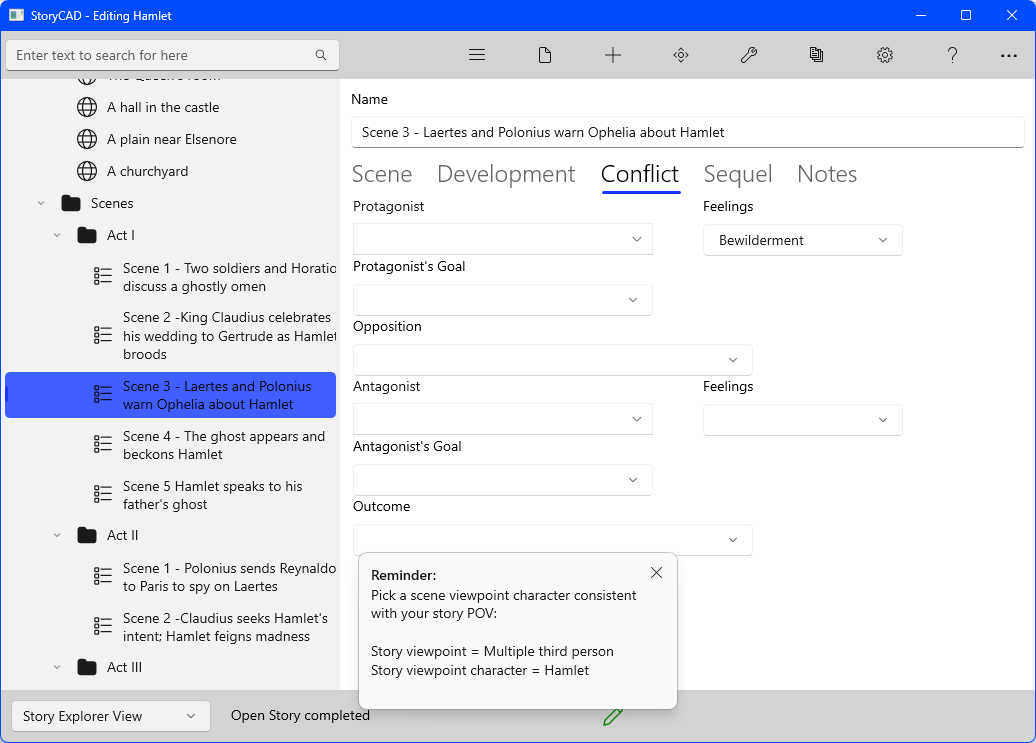
A scene is a ‘small story’, which has the same key elements of the overall story: a goal, opposition to that goal, and an outcome. The Conflict tab compresses the elements on the Problem form into a single tab.
Protagonist and Antagonist These roles are selected from the list of characters defined on the Characters form.
Feelings Motive is modified, at the scene level, into an emotional response which is specific to the character and the scenic action. This control lists some common emotions.
Goal The goal is the character’s purpose or objective.
Opposition The nature of the resistance to the Protagonist’s goal.
Outcome The result of the scene, from the Protagonist’s point of view. Most scenes should end in a disaster or failure to reach the scene’s goal, lest the story end too easily.
The Dramatic Situations tool on the Plotting Aids sub‑ menu of the Tools menu can help to define a scene’s conflict, and works with the Conflict tab.