StoryCAD
Leaving Feedback
Leaving Feedback
Occasionally, you may want to leave feedback, suggestions, or report issues you have found within StoryCAD. Should you wish to leave feedback about or review StoryCAD, you can open the settings menu and on the about page, there is a link to leave a review on StoryCAD via the Microsoft Store.
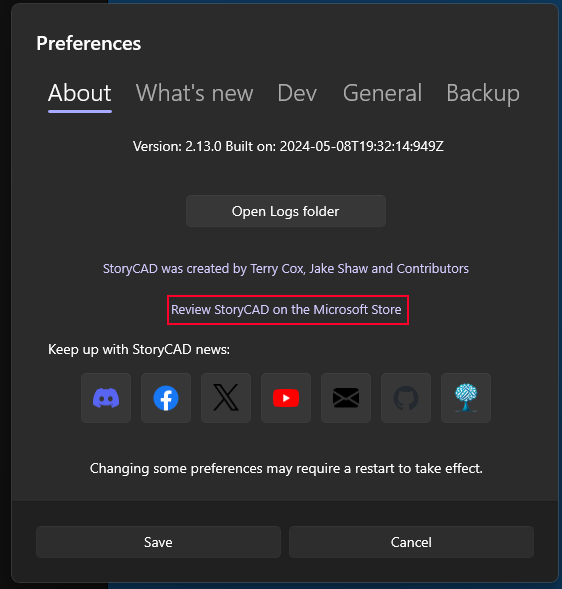
If you wish to suggest a feature or report a problem with StoryCAD, then there is a report feedback button. This will open a menu where you can explain your feature and how it should work or about the issue you ran into and how it happened.
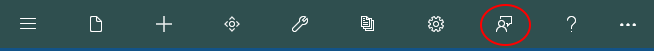
Previous - Developing StoryCAD
Next - Troubleshooting Cloud Storage Providers