StoryCAD
Move Story Elements
Move Story Elements
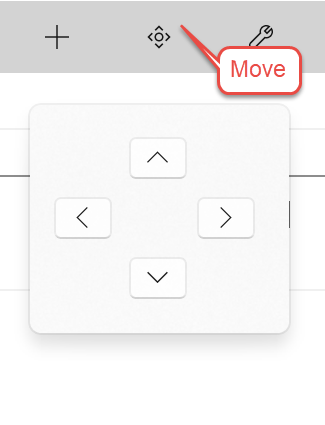
The Move Story Element button displays a pop-up which allows you to move the selected Story Element node on the Navigation Pane up, down, left, or right. The one exception is the root of the Navigation node tree, Story Overview.
(Hint: you can also just drag and drop a node from place to place.)