StoryCAD
Show/Hide Navigation Pane
1 Show/Hide Navigation Pane
This button toggles the Navigation Pane to either display or be hidden. Hiding the Navigation Pane makes better use of screen space on a smaller screens or when the main form is sized smaller. It also encourages focus on just the one screen.
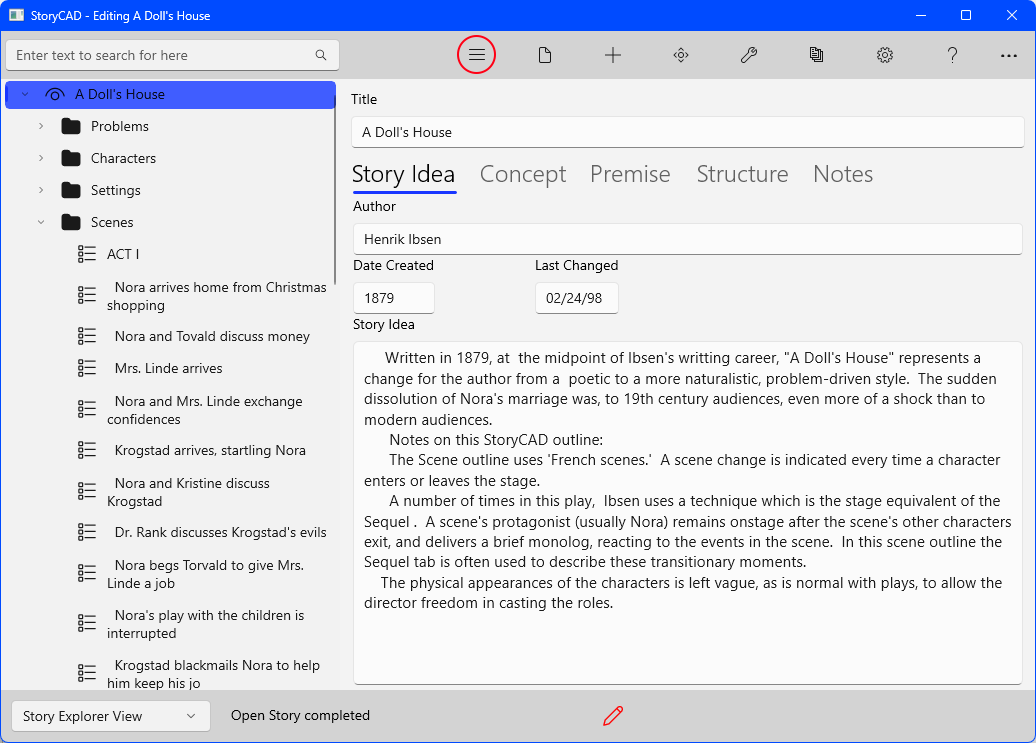
(Hint: StoryCAD detects and reports spelling errors on most text fields.)
Previous - Search
Next - File Menu