StoryCAD
Navigation Pane Flyout CommandBar
Navigation Pane Flyout Commands
Right-clicking any node on the Navigation Pane will display a flyout command bar:
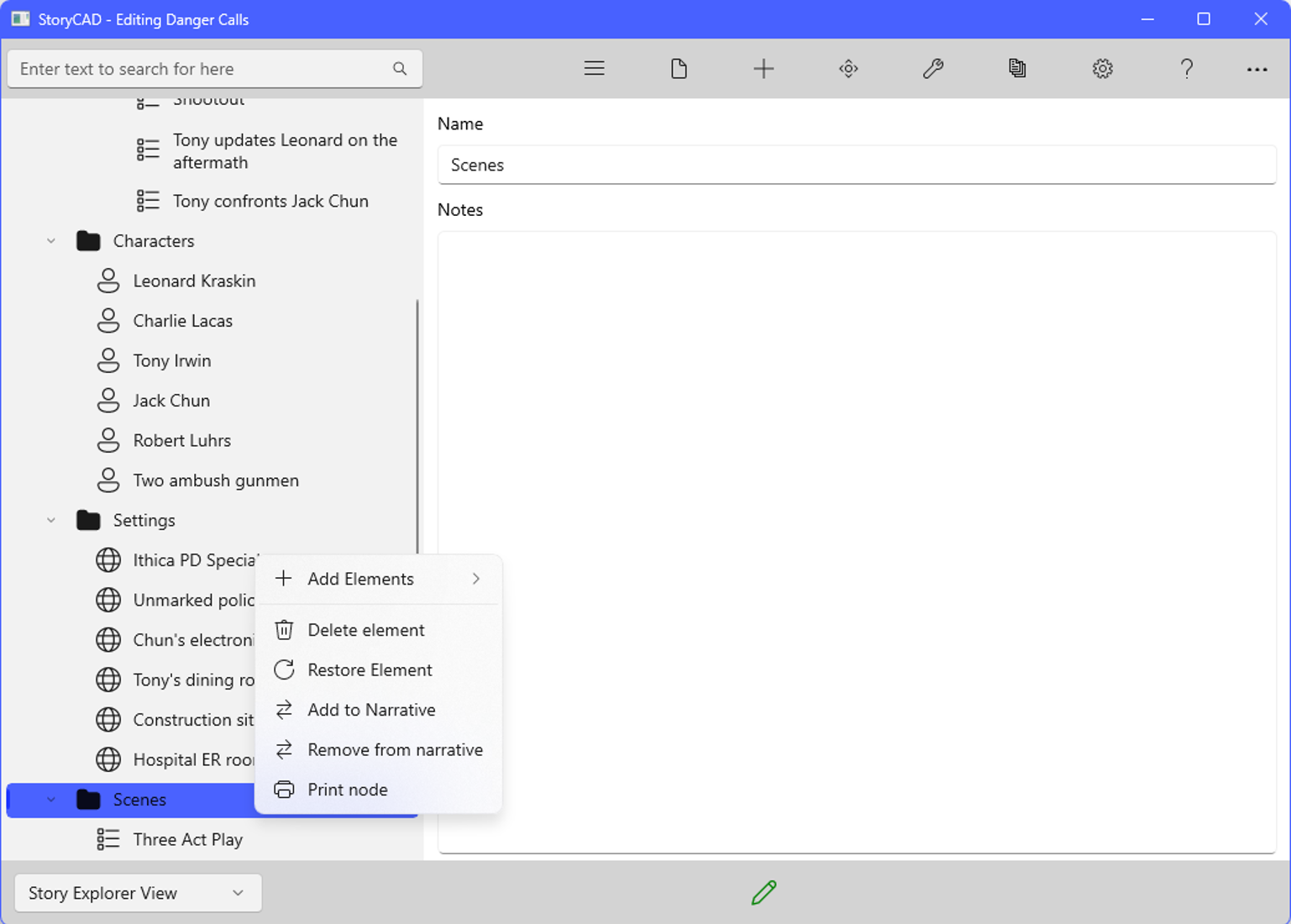
In order of top to bottom, the flyout items do the following:
• Add Elements - Allows you to add a new Story Element such as a Problem, folder, character
• Delete Element - Sends the element to the Trash
• Restore Element - Remove the element from the Trash
• Add to Narrative - This adds the element to the Narrative View
• Remove From Narrative - This removes the element from the Narrative View.
• Print Node - This quickly prints a report for that element.