StoryCAD
Tabs
Tabs
For most Story Element types, that Form contains multiple tabs. Clicking or touching a Tab name (the larger font) will switch to that tab’s content.
Tabs allow you to easily switch between different sections of a form, rather than having to navigate through multiple separate pages or windows. A tab organizes and groups related information.
In some cases (and particularly if you resize the StoryCAD window smaller) not all tabs will show. In that case the tabs will form a carousel you can scroll left or right by using the left or right arrows that appear at the edges of the tab area.
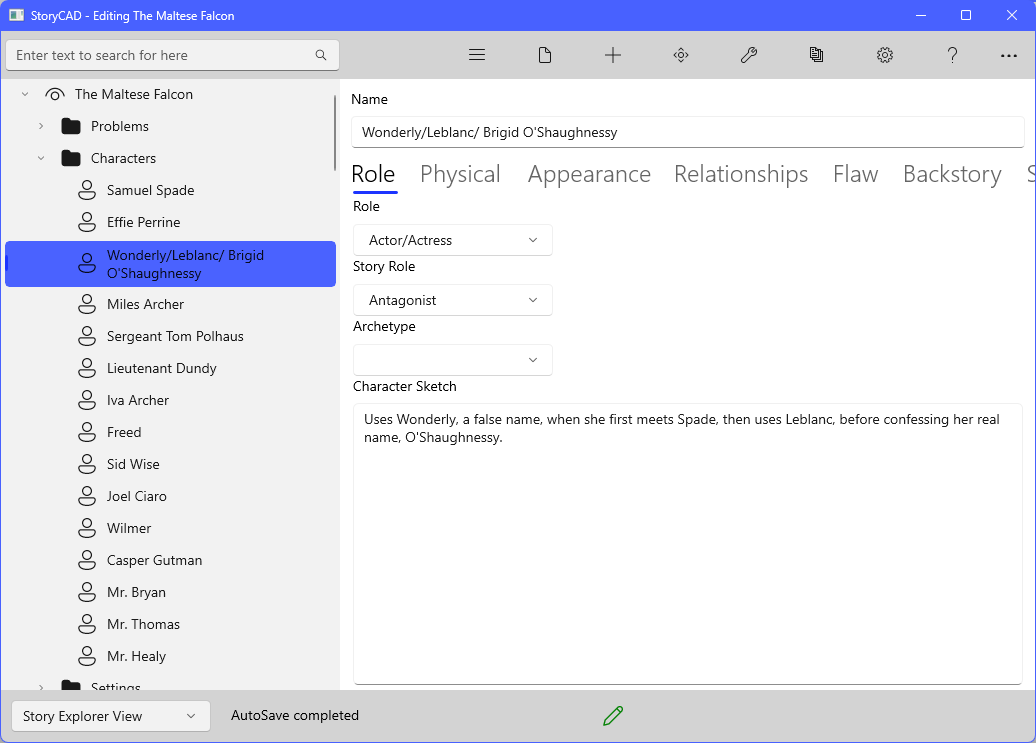
Previous - Navigation Pane Flyout CommandBar
Next - Story Explorer and Story Narrator Views