StoryCAD
Status Bar
Status Bar
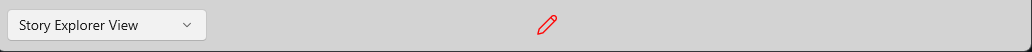
The Status Bar reports information you may find useful during program execution. It contains the following controls:
View Selector
Allows you to switch between Story Explorer and Story Narrator views.
Story Explorer is the view in which you create and edit your outline. The order and arrangement of story elements in the Navigation Pane is entirely under your control.
Story Narrator is a separate display of your outline’s Scene Story Elements arranged into the order you wish to tell your story in.
Status Message
The Status Message displays feedback information from the program to you.
Filter Status
Indicates if a Search is active.
Changed Indicator

The Changed Indicator displays red if any editing has been done to the outline and green if not. It’s a reminder to save your work. It’s also a command button which will save your outline if you click it.
Previous - Navigation and Content Panes
Next - The StoryCAD User Interface