StoryCAD
The StoryCAD User Interface
The StoryCAD User Interface
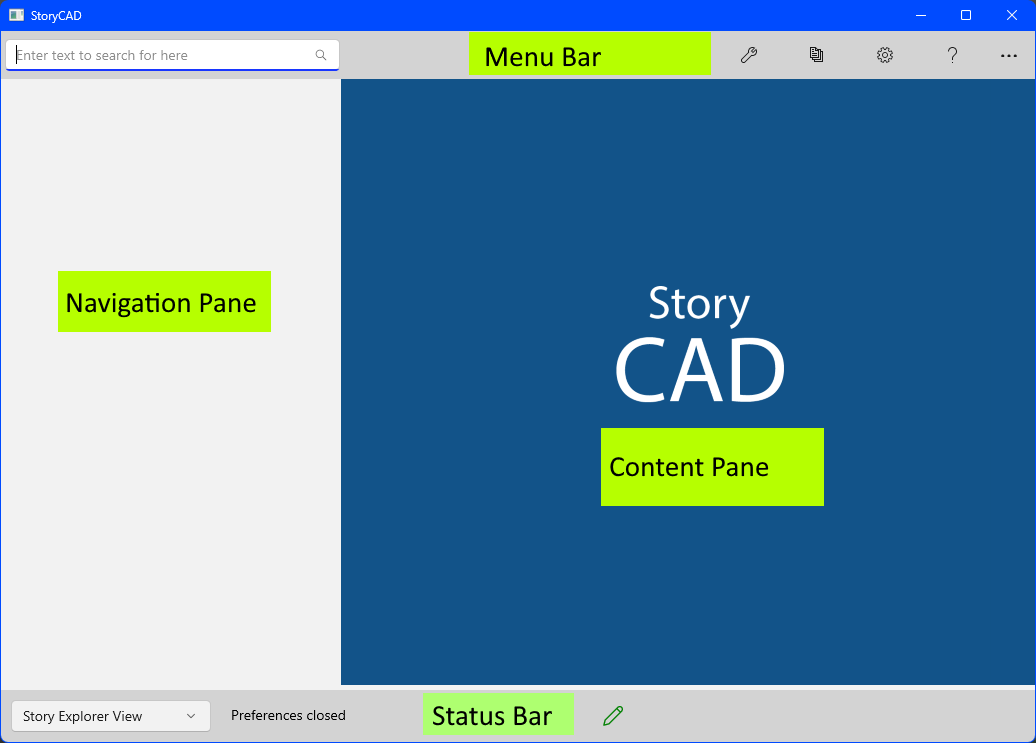
The form’s sections are as follows. They’ll be explained in more detail as we go.
• Menu Bar - Access to common tasks
• Status Bar - Displays program status information
• Navigation Pane - A tree of Story Elements
• Content Pane - The contents of the currently selected Story Element
Menu Bar
Navigation and Content Panes
Status Bar
Previous - Reading and Writing Outlines
Next - Menu Bar