StoryCAD
Menu Bar
Menu Bar
The Menu bar is located just below the title bar on the StoryCAD form and provides access to StoryCAD’s common tasks.
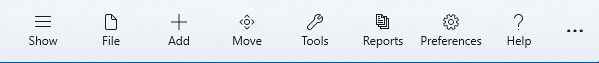
Hovering your mouse or stylus over a button will display a tool tip describing the button’s function:
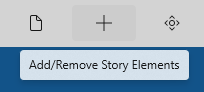
The menu bar buttons either display drop-down menus (such as File), or launch particular actions (such as Preferences.)
Search
Show/Hide Navigation Pane
File Menu
Add/Remove Story Elements
Move Story Elements
Tools Menu
Reports
Preferences
Key Binds
Previous - The StoryCAD User Interface
Next - Search